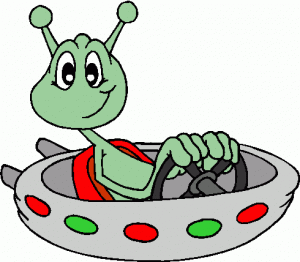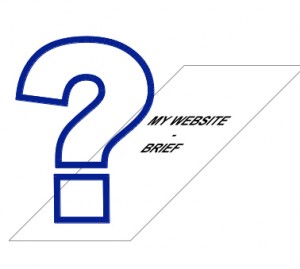Anyone who uses trains or planes to get from A to B wouldn’t be surprised to learn of the increasing use of mobile platforms to access content online. Never before have you seen so many people sitting in close proximity staring at so many different types of screen: mobile phones, web phones, laptops, tablets, e-books… the list seems endless.
It doesn’t seem to be that long ago that when you talked about your organisation being ‘mobile ready’ you were referring to the fact that you had a website optimised for mobile phones (a .mobi intead of a .co.uk) but in today’s increasingly fast changing world that is no longer really enough – and I would suggest its not necessarily a wise investment either.
If you refer to mobile usage now you need to think of mobile in its truest sense of the word: people on the move. People on the move have a different set of needs to people sat at a desktop and we shouldn’t think of the term mobile as being a device, more that mobile is a circumstance. For example someone could be on a large screen laptop with free wi-fi in a coffee shop and intend to spend the morning there (I’ve done it myself often enough) – would they be considered to be a mobile user? And increasingly it seems we are also using our phones or laptops in the home to tweet, read or work, whilst sat in front of the other big media device of the century: the TV. In fact I’m doing so now.
For me, if you are supporting the needs of mobile users you should be thinking about the reason they are accessing the web in the first place, and the various constraints that they may be encountering. For example, if someone is ‘on the move’ then they may have bandwidth issues, limited time, restricted screen size, or be in a crowded place. All of these factors will influence the users behavior when interacting with your site. If your organisation is a shop then your ‘mobile’ users could be looking for a map, directions or contact details to help them find you. If you are offering advice then is it accessible in a way that can be easily navigated to and read in bite size chunks. If your users are customers who need to access account details then what are the details they will really need when they are mobile, and how can they access them?
None of these concepts require specialist technology to support the users needs, it is all about clever information architecture – where you put information on your site and how your users navigate to it – and ensuring that the user journey works for all types of users.
It can also be argued that with a new mobile gadget being released every few months, is it realistic to redesign your site for each and every device? With this in mind accessible and user focussed web design and best practice has never been so important.
I’m not saying that sites built for a specific device with a specialist technology don’t have a place – in fact if your audience is only using one method to access your information then it makes total sense to optimise it for that browser or device… and if you are creating a short shelf life pieces of functionality then there may be some really great cost or experiential reasons for developing it in a specific way.
Never the less if you are looking for ways to reach your mobile audience I would argue that if you consider your core user needs, and lay out your website in the most appropriate way for these needs, and if you use technology that works across all devices, then you will reap the returns of having a site that people can use from anywhere.